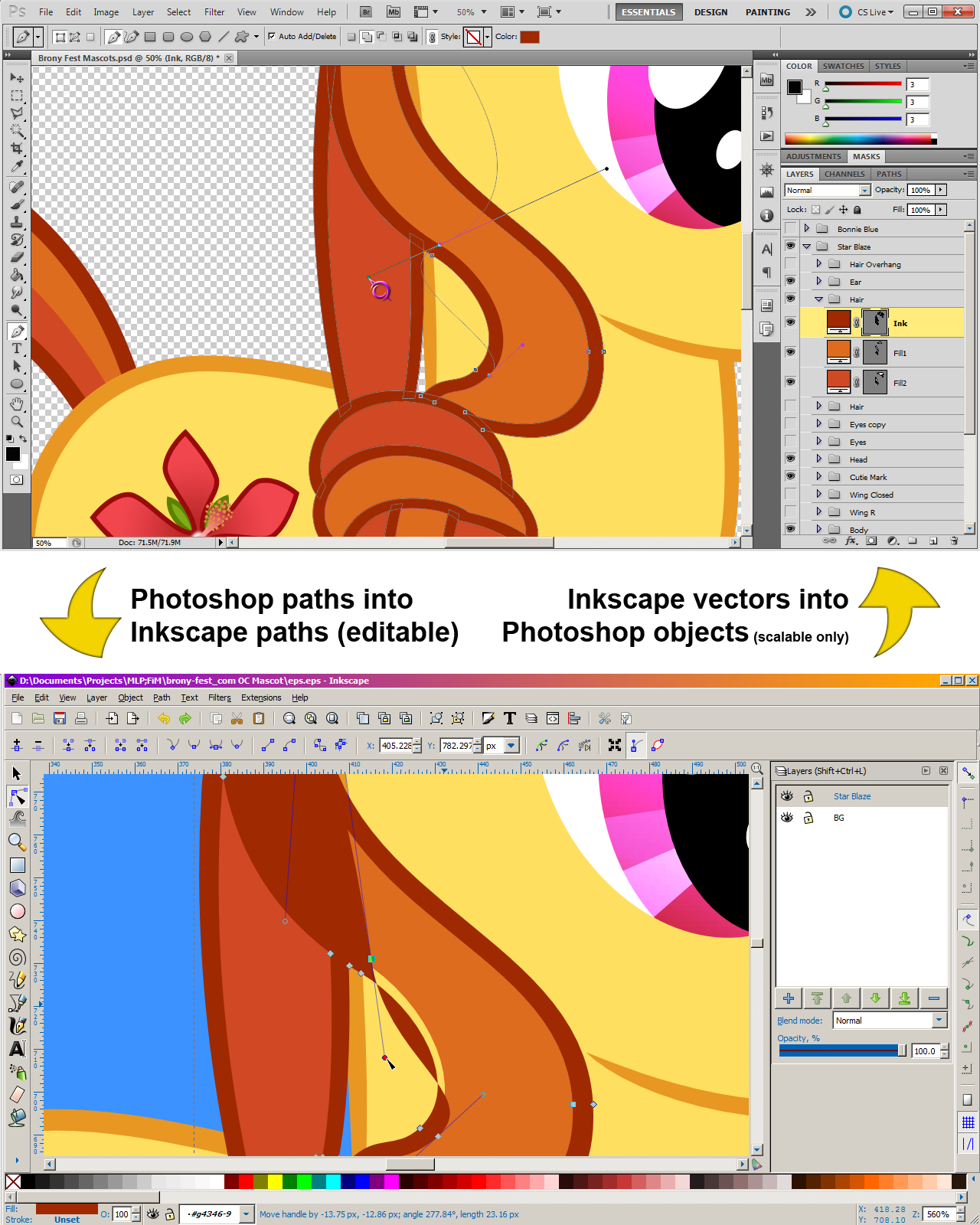ShopDreamUp AI ArtDreamUp
Deviation Actions
Description
Photoshop Paths to Inkscape Paths to Photoshop Object
Photoshop Paths to Inkscape Paths (for real, without extra software): [link]
Inkscape Vectors to Photoshop (as a vector, but not editable): [link]
The first tutorial shows you how to bring Photoshop paths into Inkscape (completely editable paths) without going through third party software (since you shouldn’t have to).
What this means: If you have Photoshop and would like to have an SVG file as your target format, you can do so, hopefully without too much trouble.
What this does NOT mean: This doesn’t grant anyone the license to bug people that have made things in Photoshop (like me) to convert them to SVG. I only plan to do it on an as needed basis, and maybe on some new stuff.
I only plan to do it on an as needed basis, and maybe on some new stuff.
Here are the general steps:
1. Size down your Photoshop document.
2. Save as Photoshop PDF file with Acrobat 8 compatibility and Preserve Photoshop Editing Capabilities
3. Open inside Inkscape
4. Ungroup, Release Clip, select mask, set color, delete bitmap background, repeat.
The second tutorial shows you how to bring Inkscape vectors into Photoshop as scalable, resolution independent objects (though non-editable) without going through third party software (since you shouldn’t have to).
Here are the general steps:
1. In Inkscape, save file as .eps
2. In Photoshop, File->Place... the eps file you saved.
Photoshop Paths to Inkscape Paths (for real, without extra software): [link]
Inkscape Vectors to Photoshop (as a vector, but not editable): [link]
The first tutorial shows you how to bring Photoshop paths into Inkscape (completely editable paths) without going through third party software (since you shouldn’t have to).
What this means: If you have Photoshop and would like to have an SVG file as your target format, you can do so, hopefully without too much trouble.
What this does NOT mean: This doesn’t grant anyone the license to bug people that have made things in Photoshop (like me) to convert them to SVG.
Here are the general steps:
1. Size down your Photoshop document.
2. Save as Photoshop PDF file with Acrobat 8 compatibility and Preserve Photoshop Editing Capabilities
3. Open inside Inkscape
4. Ungroup, Release Clip, select mask, set color, delete bitmap background, repeat.
The second tutorial shows you how to bring Inkscape vectors into Photoshop as scalable, resolution independent objects (though non-editable) without going through third party software (since you shouldn’t have to).
Here are the general steps:
1. In Inkscape, save file as .eps
2. In Photoshop, File->Place... the eps file you saved.
Image size
1280x1600px 394.7 KB
© 2012 - 2024 adamlhumphreys
Comments13
Join the community to add your comment. Already a deviant? Log In
Interesting. Thx!